Contact Replacement for TI2005-400 & TI2005-346
Replacing Control Pin:

STEP 1: Use Insertion/Extraction Tool (TI2005-239) using the smaller end to remove the pin by inserting and turning counterclockwise.
STEP 2: Apply the Silicone Compound (TI6000-367) to the male threads of the pins.
STEP 3: Install new pin (TI2005-250) using the same tool and screw in clockwise.
Replacing Negative Contact:

STEP 1: Use Insertion/Extraction Tool (TI2005-239) using the larger end to remove the pin by inserting and turning counterclockwise.
STEP 2: Apply the Silicone Compound (TI6000-367) to the male threads of the pins.
STEP 3: Install new pin (TI2005-654) using the same tool and screw in clockwise.
Replacing nose:
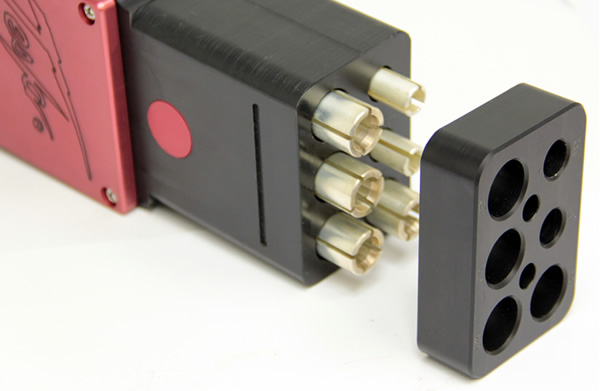
STEP 1: Remove screws using 5/32" hex key turning counterclockwise.
STEP 2: Put aside the screws and lock washers.

STEP 3: Line up and insert new Replaceable Nose (TI2004-340). Makes sure the flat side is against the plug, curved side facing out. Also, printed letters should be facing out.
STEP 4: Screw in the four screws clockwise.





